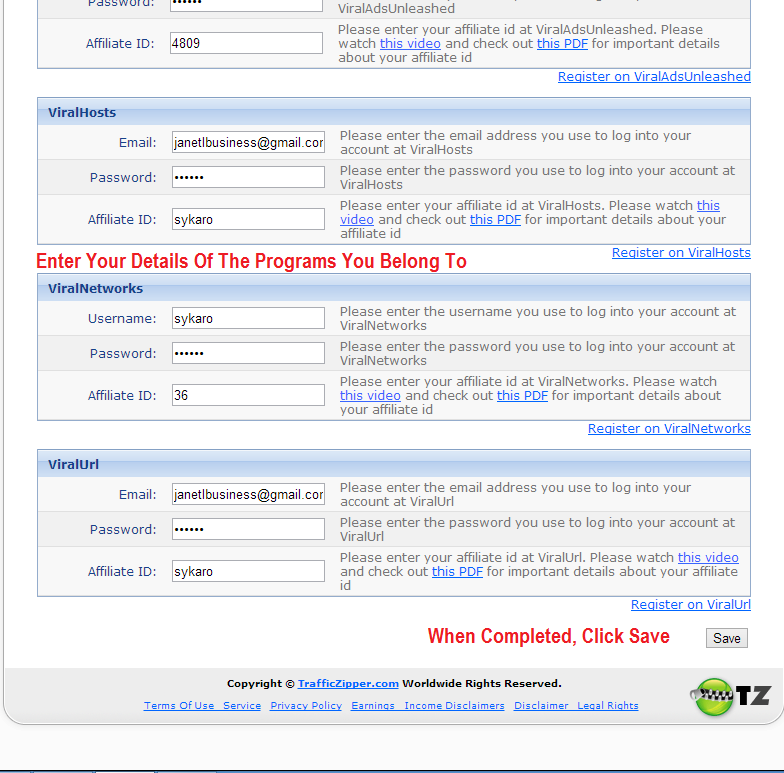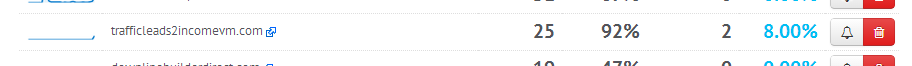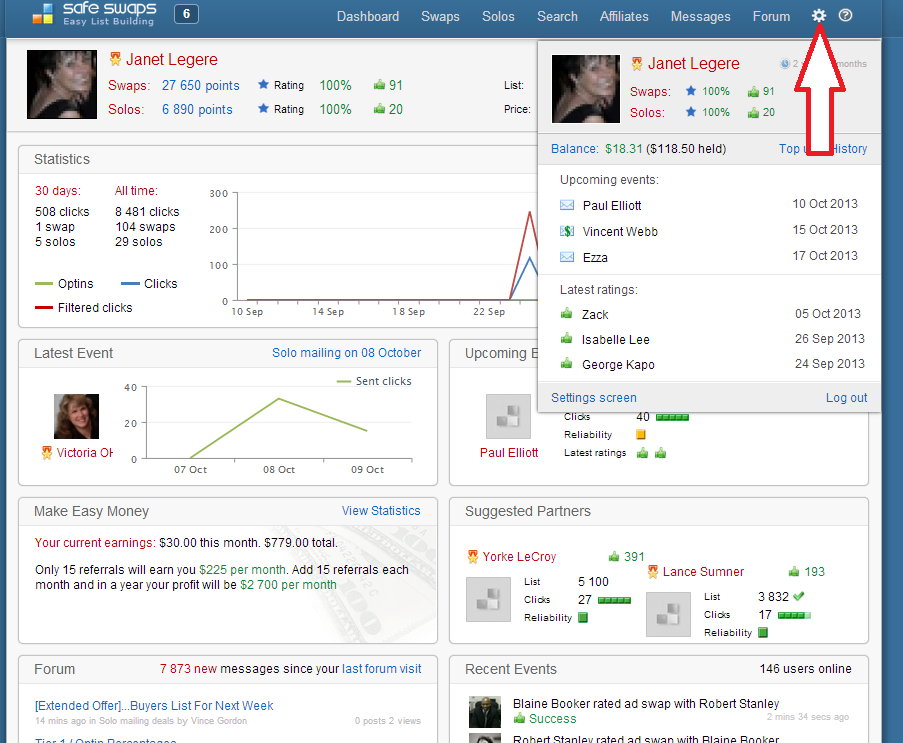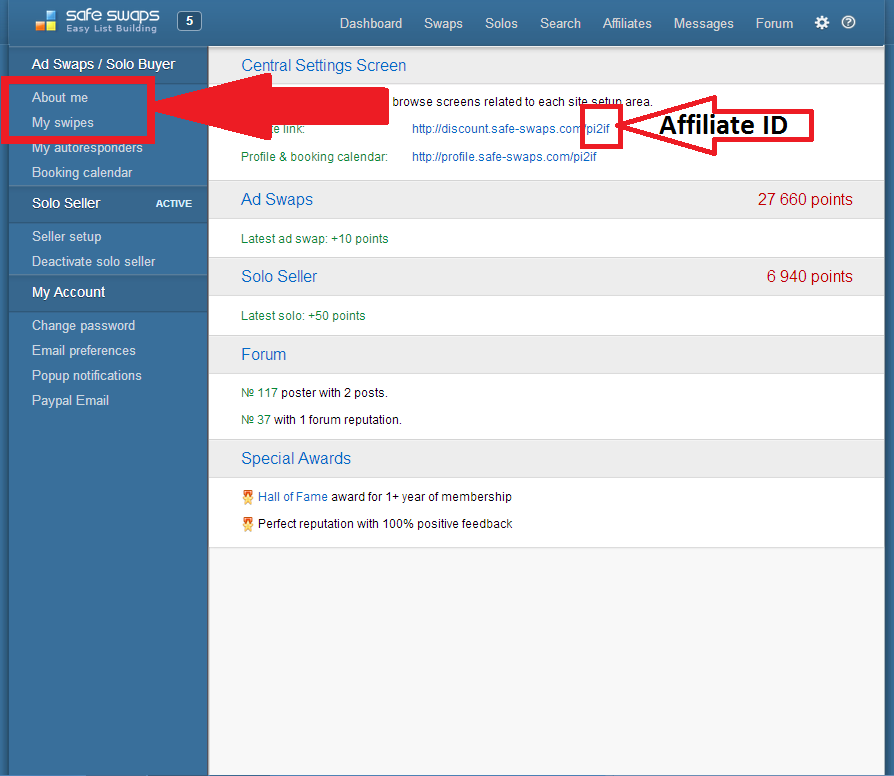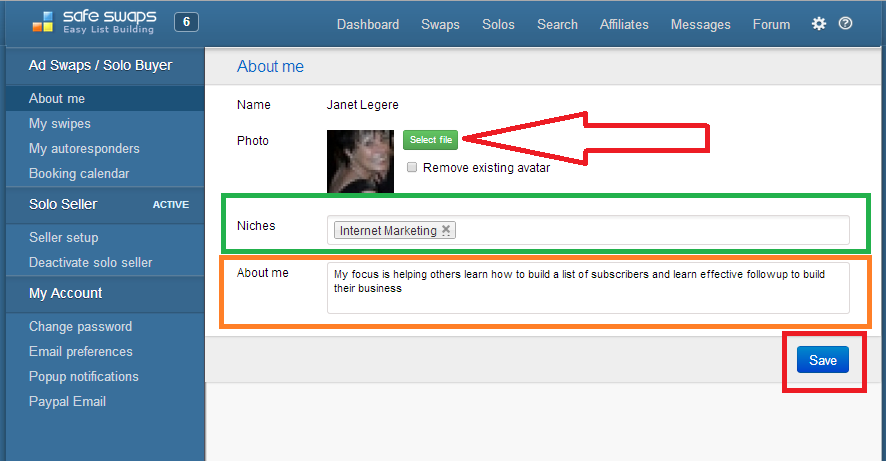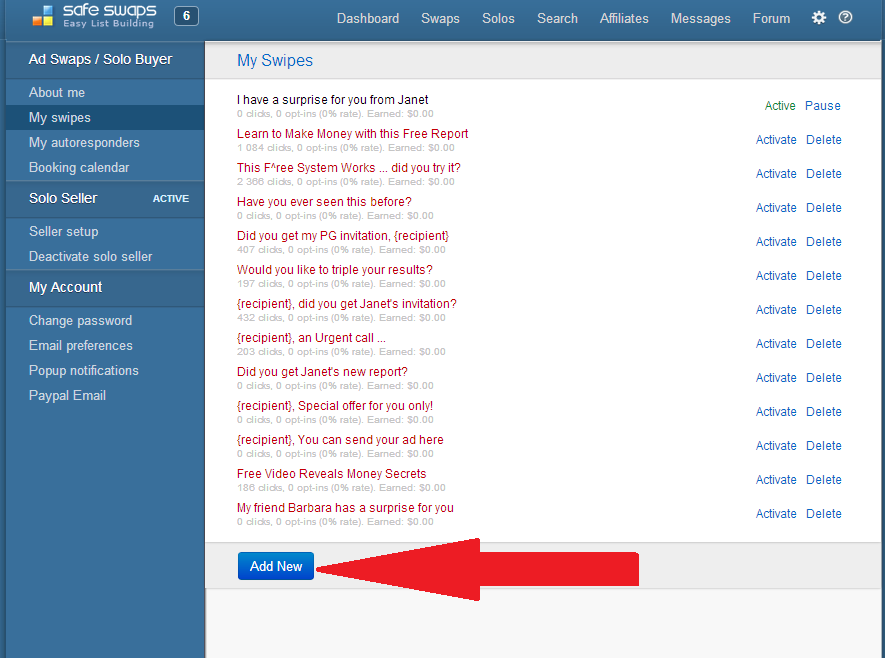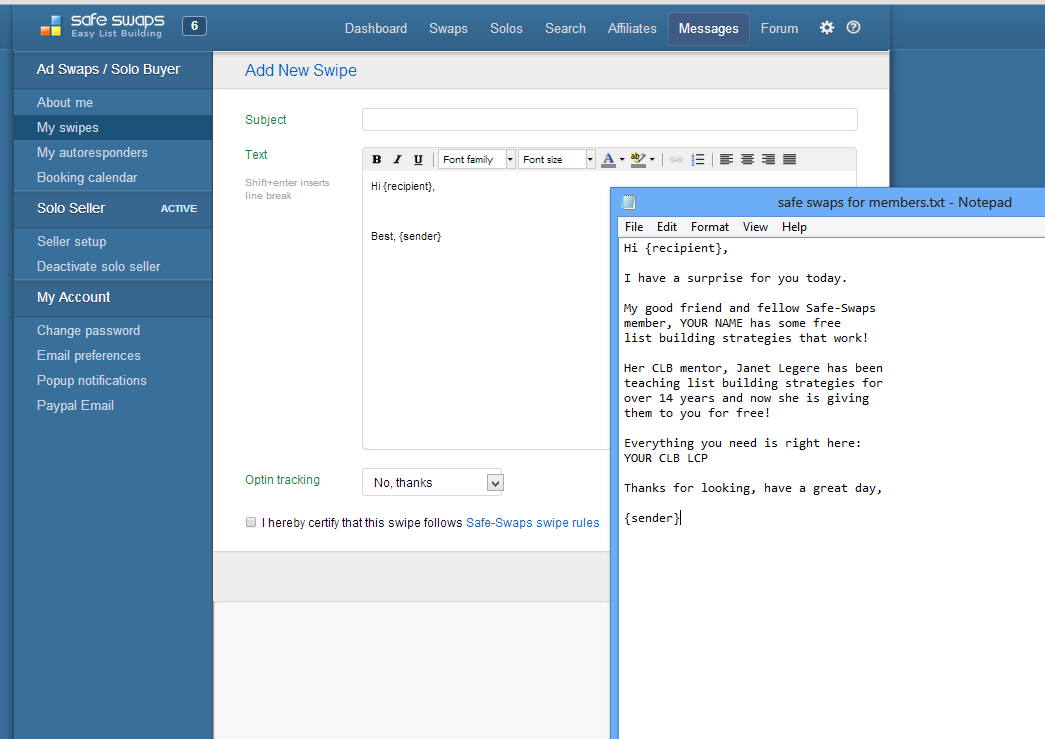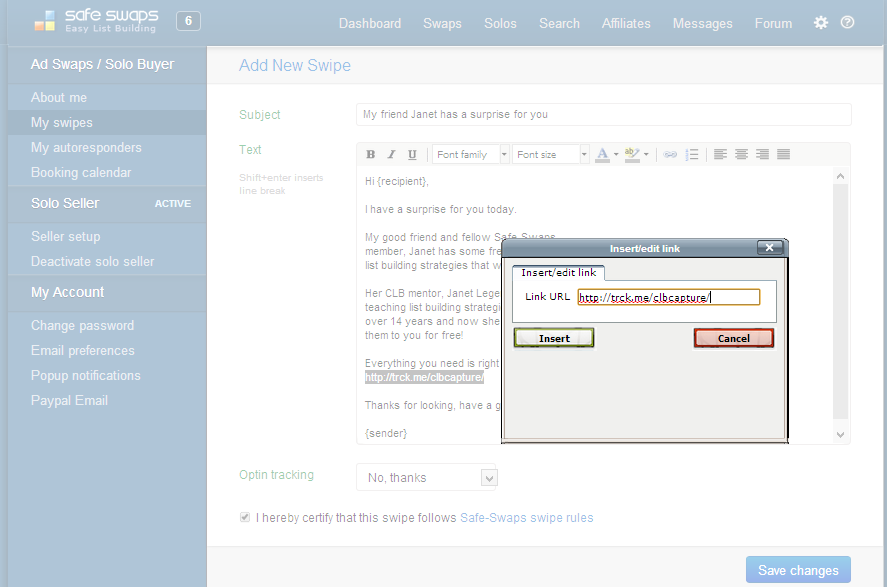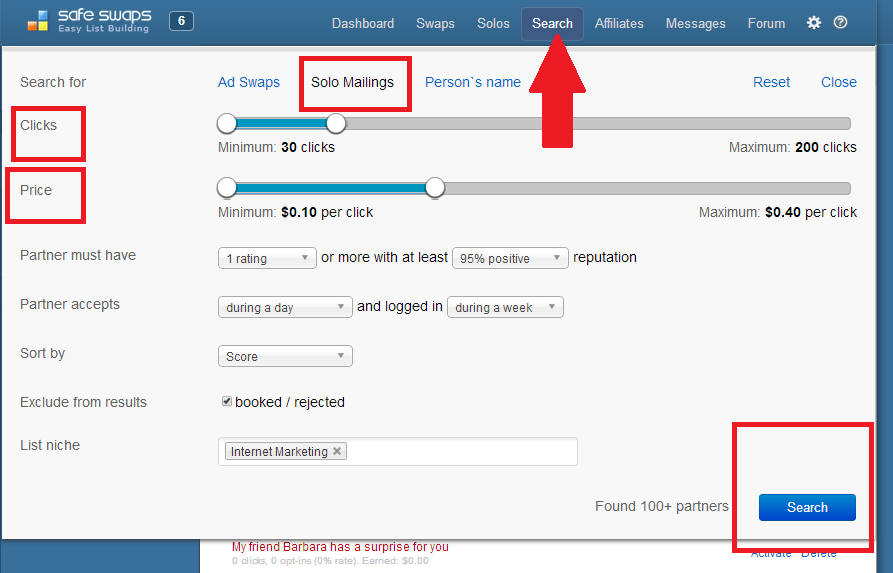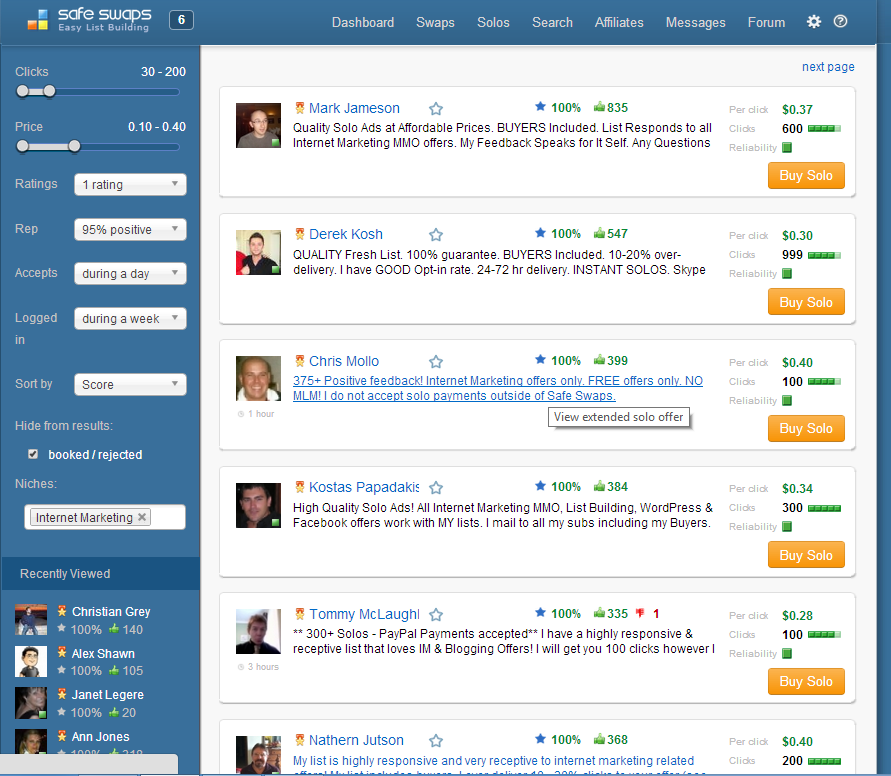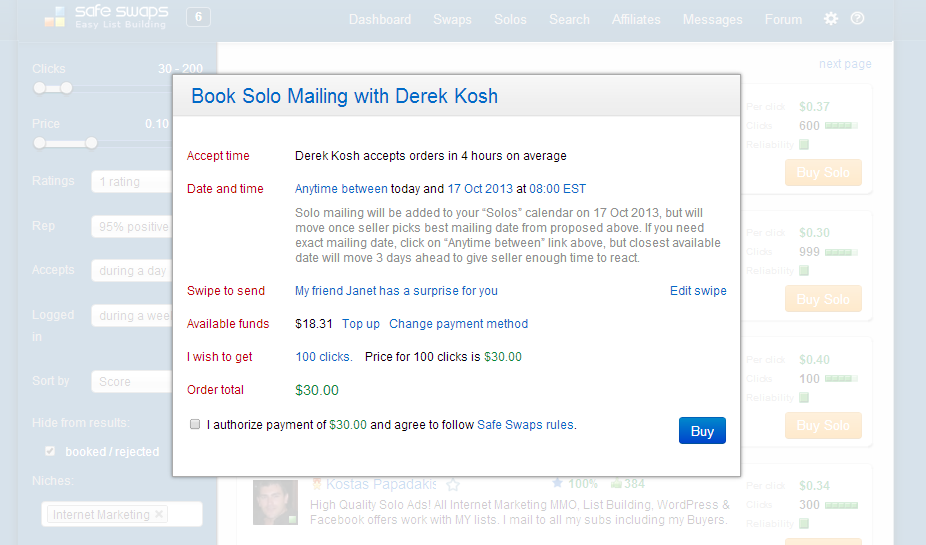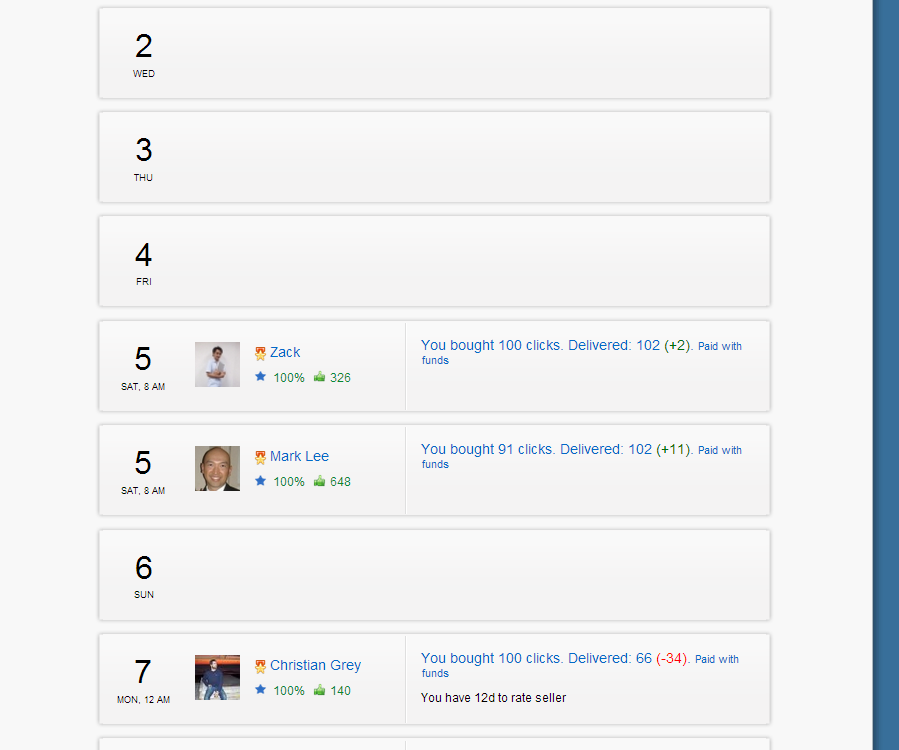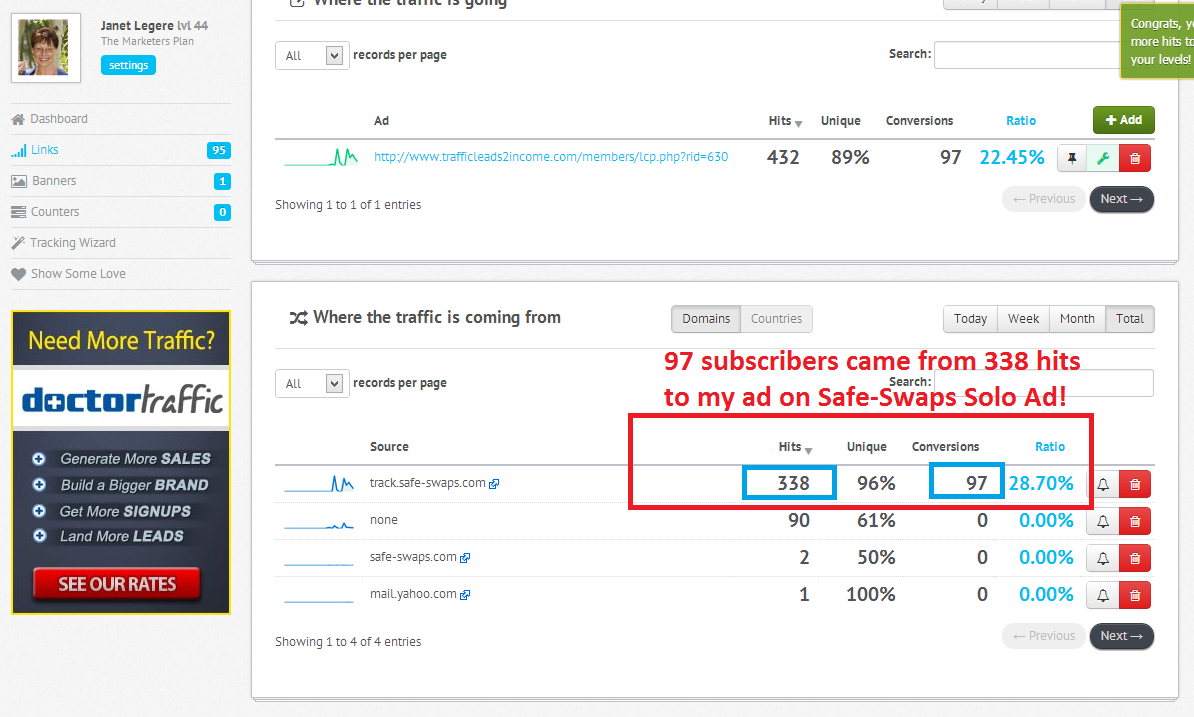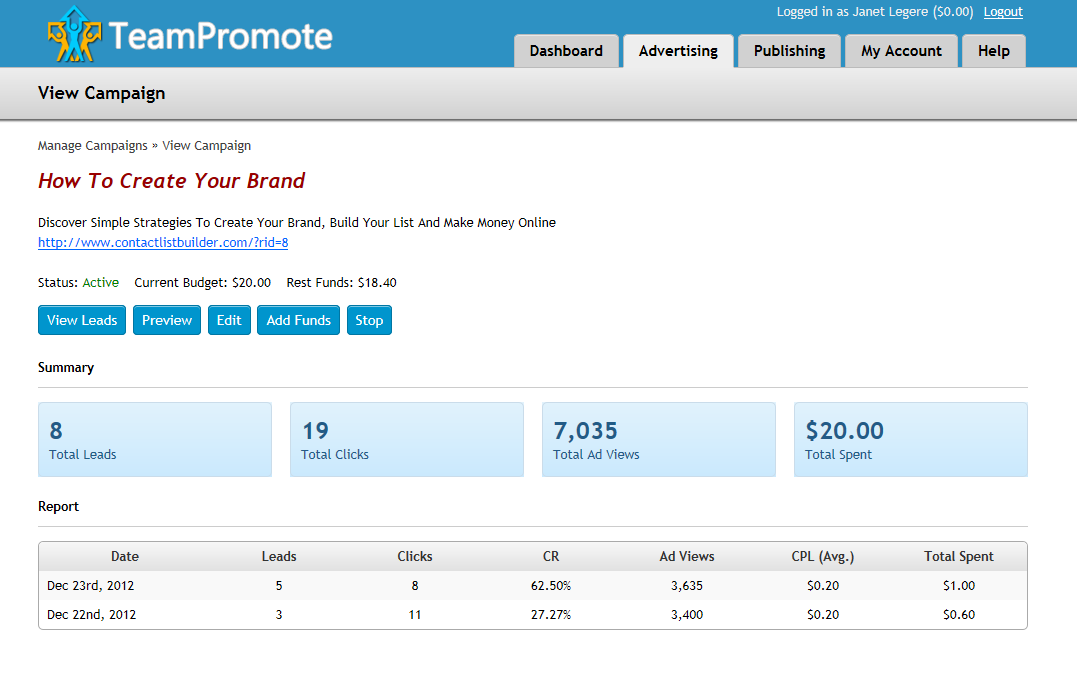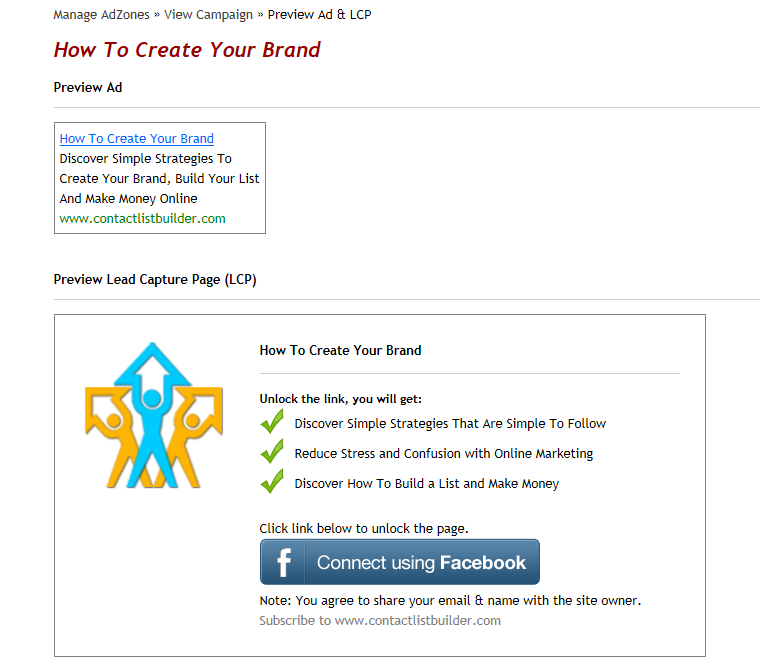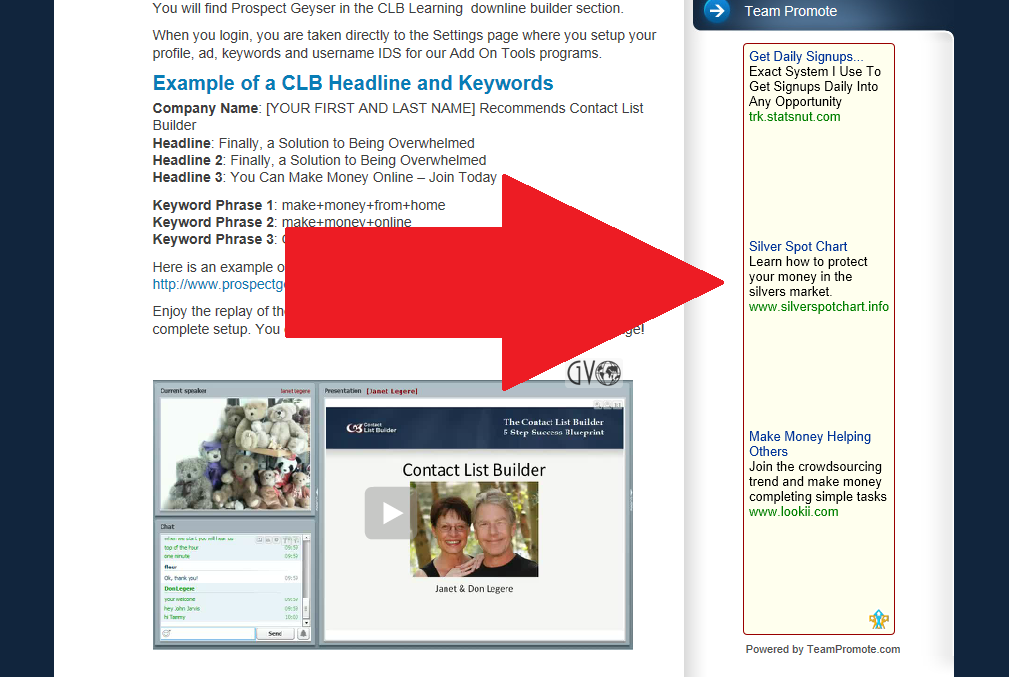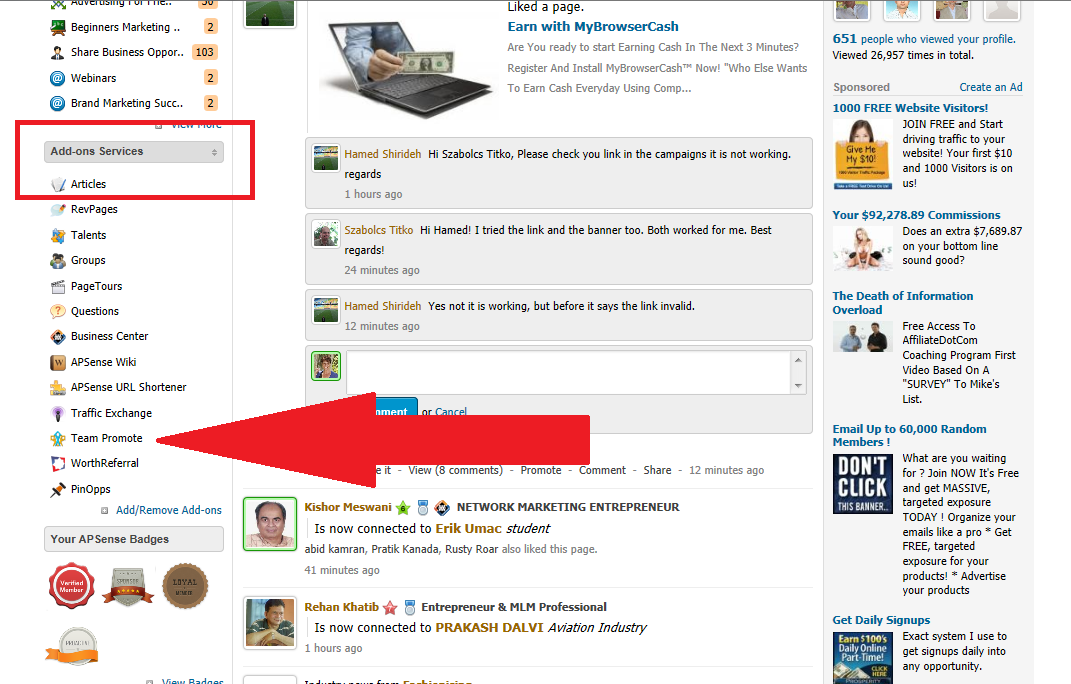Traffic Zipper – Must Have Tool
For the last several years, we have been seeing a lot of “list builder” type programs hit the net. Programs like ListJoe, TheListAuction, DownlineBuilderDirect, List-Twister, ListBandit, ListDotCom, ListJumper, ListQuik, MyViralSurfer, TheListAuction, ViralAdsDepot, ViralAdStore, ViralAdsUnleashed, ViralUrl …
I use these lists regularly and when I do, it’s a process to send my ads to each list. While it does not take hours to do, it does take a good hour!
Until now that is!
Michael Purvis, the genious behind TheListAuction has release a program that takes all the pain away.
SERIOUSLY!
Traffic Zipper does just that … it makes your marketing ZIPPY DOODLE easy!
One click, one send and your ad goes out to all your lists!
So how does it work? Simple … I’ll include detailed setup instructions right here.
1. Join Traffic Zipper
Of course, the first thing you need to do is join Traffic Zipper! It is free to join

Click HERE to Join Traffic Zipper
Once you are registered and your account confirmed, you want to Login to your Traffic Zipper members’ area and take a few moments to watch the Quick Start Video. The video is on the main page when you login.
2. Setup your system
Once logged in to Traffic Zipper, you will now need to spend some time and setup your system. This may take you awhile, so do plan to set aside some time to setup your Traffic Zipper account. It’s in setting up your system that you will save countless hours every month!
a. Click on My Account– My Profile
Make sure your account information is correct and you list your payment information. Traffic Zipper will pay commissions to your Paypal or AlertPay account. All you need to do is enter your Paypal or AlertPay email address and select which method of payment you prefer. Simple check the box beside Paypal or Alertpay.
b. Setup My List Builders
Next, you are going to setup your ListBuilders and this is where it may take a bit of time. The first thing we are going to do is to define our list builders. This is REALLY COOL! Most programs that have a downline builder aspect simply include all the programs for your downline to view.
With Traffic Zipper, you can choose to list only those programs that you already belong to. The programs you have not joined will not be “active” for your ads to be sent.

By activating your list builders, you are setting the system up to be able to send your ads to the resources through Traffic Zipper. This will make more sense once we get to the advertising steps.
Ok, so let’s start by checking the boxes of the List Builders you want to include in you mailing (be sure to check only the list builders that you are a member of as you will need to enter your login information and affiliate information for the system of each program – this is what will take time).
If you wish to join any of the programs listed, simply click on the link to join, then once you register and complete your setup in that program, come back here to check that progam as active.
Once you select the lists you are a member of, click on SAVE at the bottom of the page.
c. Manage My List Builder Details
In this section, you will see all the List Builders that you check in the section above. Any lists you did not join or you are not a member of, will not be displayed here.
Some things you need to know before starting:
Each program asks for a username, password and program ID. Quite often, your program ID is different from your login username. The system needs both. The username and password allow the system to login to your program to send an ad. The program ID allows new members to join under you through the Traffic Zipper program directly! (Another time saver).
Example, for ViralAdStore, my username is sykaro but my program ID is 22971. The 22971 is the ID that connects to my ViralAdStore affiliate site. If this is unclear to you, please contact me before proceeding as this information must be correct for the system to work for you.
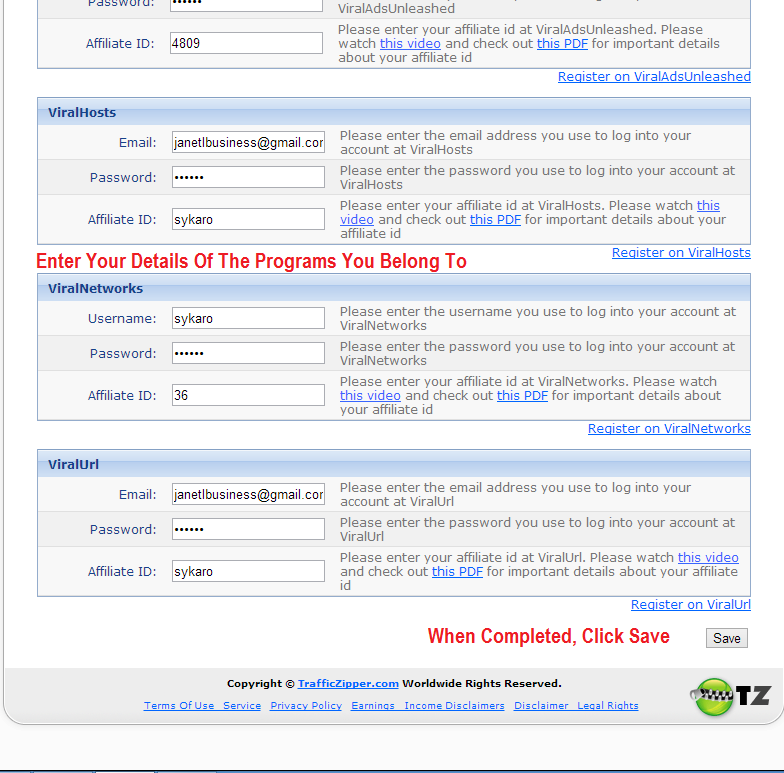
When you have completed entering all your usernames, passwords and program IDs for your programs, you want to click SAVE at the bottom of the page. This will save all your ids.
REPEAT: You MUST Click SAVE to save your details in the system.
d. Setting up the Remote Downline Builder
Still in the My List Builders section, you will see a drop down menu called Remote Downline Buider. This is a section designed to help you build a downline in several traffic resources.
Like all programs, there is no requirement for you to join any of the programs. I recommend you simply enter your program IDS for each program that you are already a member of.
CAUTION: There are a LOT of programs on this list … and I mean a LOT … do not let this section intimidate you … simply enter the program ids of the programs you already belong to.
If you are brand new to Internet Marketing, please join programs one at a time … set them up, then enter your ids as you do this. Do NOT join all the programs at once ok?
e. Setting up your Rotators
This is a really fun part because this is where you can setup a rotator for your main programs. Click on Rotators, then setup your Site and Banner rotations. If you do not have multiple sites or banners, you can skip this section.
Follow the instructions on the page to add your links and banners.
f. Time to Send Mail
This is what the program is all about … sending your mail to all your lists with the click of a button! Setup may take some time, but consider the time you will save sending your ads!
Click on Send Mail
You will be presented with a video you can watch to show you how to use the Send Mail feature. You will also be presented with a link to Check Mail Status On All Hosts
What this does is the system will go and check all your list programs and let you know which are eligible for sending mail.
Once the system lists your programs, you can check the ones you want to send to. The system will tell you which lists can be sent to and if it’s not ready yet the system will tell you WHEN you can send.
Seriously, this is just SO NEAT and a great time saver.
Once you select which lists to send to, you simply enter your ad just as you would if you entered each program individually.
To send your ad, you need to put your link you will be promoting (this is for the credit based lists), your Subject and the Body of your email.
Here is the ad I sent:
SUBJECT: Are You Using This New List Builder
BODY:
It’s new … it’s exciting and it will
SAVE YOU TIME AND MONEY!
It’s called Traffic Zipper and it’s the
best thing since sliced bread.
All your marketing lists in ONE place where
with ONE click you can send your ad to
all these resources:
DownlineBuilderDirect
List-Twister
ListBandit
ListDotCom
ListJoe
ListJumper
ListQuik
MyListFrog
MyViralSurfer
ReactiveAdz
TheListAuction
ViralAdsDepot
ViralAdStore
ViralAdsUnleashed
ViralUrl
Easy Peasy!
Get started for free here:
http://www.trafficzipper.com/index.php?af=139
Contact me if you have questions,
you can find me on skype as sykaro.
Have a great day,
Janet Legere
List Building Expert
P.S. … I am using Traffic Zipper to
send this ad to all my lists! How
cool is that?
http://www.trafficzipper.com/index.php?af=139
Once click is all it took to send my ad to all the lists inside Traffic Zipper!
That’s all there is … now that you have your account setup, you have ONE login to come to and send your ads!
Have you calculated the time you are saving yet?
Enjoy Traffic Zipper and please…. POST YOUR COMMENTS! Let us know what you think of Traffic Zipper and how it’s working for you.
Happy Marketing!

Janet Legere
The Contact List Builder